Corning gorilla glass Explained
Hey there, Pro here! Let's talk about gorilla glass, we all heard about gorilla glass. gorilla glass made by Company called corning. in past years, corning made many versions of gorilla glass. as of now when I am writing this article corning made gorilla glass 6. some of us have confusion about gorilla glass different versions. we think the bigger the version of glass has greater the version of the glass. but this is not correct because if I could explain the difference between gorilla glass then the gorilla glass 3 has better scratch resistance than gorilla glass 6. the reason behind that is gorilla glass 6 is focused more on toughness and gorilla glass 3 has focused similarly on toughness and scratch resistance. because some years ago people use a screen guard or tempered glass protector for preventing the screen from shattering the phone display. corning identifies...






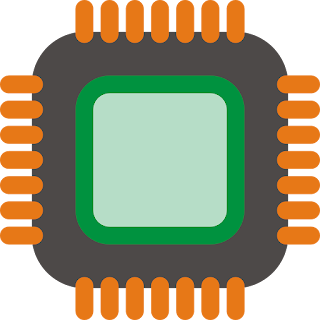
Good to know, thank you!!
ReplyDeleteYour most welcome!😉
Delete