Internet is very huge and on this huge
platform, there are huge amount of Innocent people's and also hackers are present for steal you data then misuse of your personal data.
We all know, that
Facebook is very popular as well as
established social network.
Approximately,
1.74 billion Users are use
Facebook actively all around the world.
We should have
responsibility for our personal data in our hands for our
safety.
How Facebook can secure your information from hackers or any other malicious attacks is responsibility of
Facebook itself but how can we manage a
security of our
Facebook Profile/ account is very
important thing for us!
Our personal data on a Facebook is very
important for us. So, safety must be our first
priority for us.
You can also used some things for secure your Facebook Account yourself on
your device that you are now using in your hands!
Here are some
tips that, i am using for my
Facebook security.
By these tips, you can also get
peace of mind about your Facebook security!
Tip:- simply tap on any image for go there, where image showing!
Facebook security Tips:-
- First of all, change some basic settings!
Here is how to change:- Go to the
Account settings> Security and login> go to
Setting up Extra security and turn on
Two- factor authentication



Also, turn on
Get alerts about unrecognized logins for notification about logins, these notifications comes on your email address that you given to Facebook!
2. Then go to
Privacy and set all settings according to your Preference



You can set it like me, but i think, we all have different mindset and different environment as well so you can set according to your social need, it is better for you.
3. If you are getting annoyed by others post on your timeline, Then go to
Timeline and tagging for set up of your
Facebook Timeline settings


These are some of my tips that, i am using for my
Facebook safety. You can do some other things to
secure your Facebook Account.
Follow these tips and add a layer of security to your Facebook!










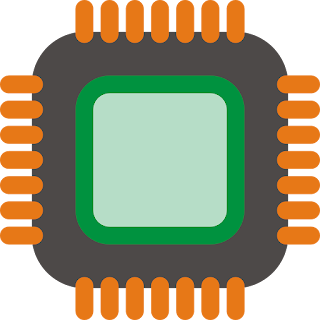
Comments
Post a Comment
if you have any questions, let me know in the comments!...